
If you are a website designer, you must have searched the the internet for templates and found a bunch of amazing templates but of course, you have to pay for them. Even though templates don't cost much on the average, not everyone can afford them.
How to download any paid template for free using HTTrack
✔️ First download and install HTTrack to your computer. Download from here .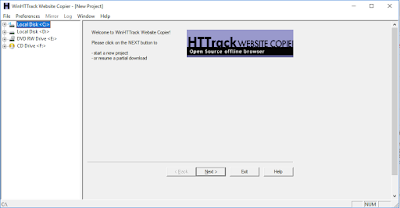
✔️ Go-To any template download website. The following are some of the most popular ones
✓ Colorlib
✓ Template Monster
✓ Theme Forest
✓ Webflow
✓ Themequarry
✔️ Click on your preferred template to see its features and details.
✔️ Look for Live Preview button or Demo button on the page and click.
✔️ This usually opens a preview of the template in a new tab.
✔️ Go-to the preview page and copy the address from the address bar.
✔️ Open HTTrack.
✔️ Click next to start a new project.
✔️ Enter project name (template name) and click next.
✔️ In the web addresses URL box, paste the copied link and click next to start the copy.
✔️ When the copy is done, you can open the template offline or kick start your editing from there.
It easy but sometimes it is advisable to pay for a template because they provide a lot of support and are always there to help you
See Also: How to Hack WhatsApp to get Complete Access to View and Send Messages with a Smartphone

0 Comments
Post a Comment