We come across many interesting stuff when chatting with friends on WhatsApp or reading posts by others in a WhatsApp group. Sometimes you read something and you're like, I have to save this somewhere. Or maybe you just want to type a message somewhere with the intention of sending it later. You can easily do that right withing your WhatsApp.
Follow the steps to create a personal space on WhatsApp.
√ From the chats tab on your WhatsApp, tap the 3 dots at the upper right corner on the screen to show options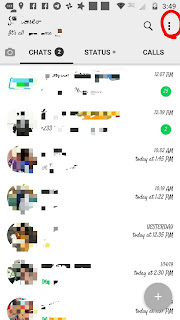
√ Tap message a number
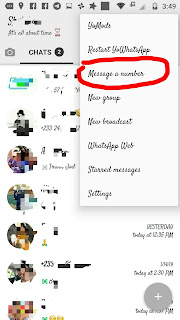
√ Enter 233 followed by your own WhatsApp number without the first 0. Example, 233541212121
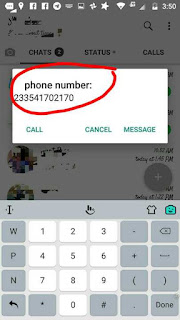
√ You should see that you are about to message yourself. Just send anything, like Hi, to keep your number among the chats
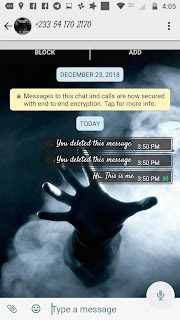
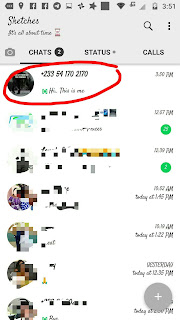
That's it. Anytime you find anything interesting or want to type a message to be sent later, open the chat and do it there


0 Comments
Post a Comment