
If you are wondering if it is possible to to move a blog created with a google account to another account, the simple answer is YES, it's possible. If you want to know how, keep reading.
Follow the steps below to move or migrate your blog
=> Login to blogger
=> GoTo settings
=> Scroll down to locate blog authors
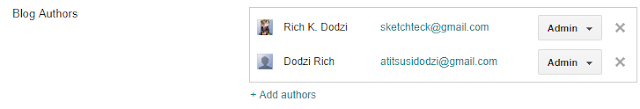
=> Click add author
=> In the text area provided, enter the gmail address of the account you want to move the blog to
=> Click invite authors
A mail will be sent to the email you provided inviting the account to be an author of the blog.
At this point, I assume you have the credentials to open the mail.
=> Open the mail, click accept invitation and follow the prompts to complete the acceptance

=> Login to blogger again with the first account
=> GoTo Settings and to blog authors
You will find two authors. The first which is currently signed in as Admin, and the new one added as Author.
=> Change the new account to admin
=> Logout of blogger and login with the new account
=> GoTo Settings and to blog authors
=> Click the X button to remove the first account
That's it. The blog now belongs to the new account

0 Comments
Post a Comment